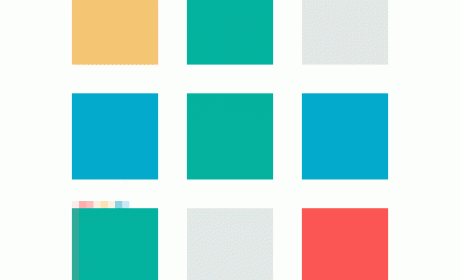Cloudflare 和 CDN – WordPress 权威指南
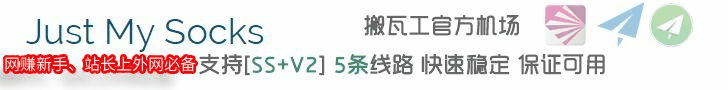
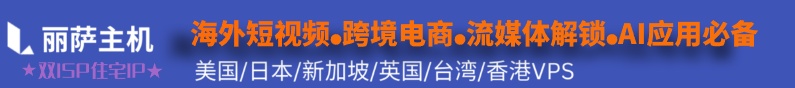
CDN 或内容交付网络是代表其他服务器交付内容的全球分布式服务器系统.CDN 缓存来自源服务器的数据,允许用户从附近的服务器访问数据,从而提高性能并减少延迟.
CDN 是我们现代世界的重要组成部分.您在任何网站或应用程序(无论是通过台式机、笔记本电脑、平板电脑还是智能手机)上查看的内容很可能是使用内容交付网络交付的.
在本文中,我们将深入探讨内容交付网络,详细了解它们的具体用途和方式.我们还将查看一些最常用的 CDN,然后特别关注 Cloudflare,分享我们对它与众不同之处的看法.完成这一点将是一些关于启动和运行 Cloudflare 的不同方法的教程.剧透:这很容易.
继续阅读,或使用以下链接跳转:
我们走了!
什么是 CDN,为什么需要它?
CDN 在 1990 年代后期出现,作为缓解互联网性能瓶颈的一种手段.从那时起,它们已经发展到服务于互联网内容的很大一部分,包括 Web 对象(文本、图形、脚本)、可下载对象(媒体文件、软件、文档)、应用程序(电子商务、门户网站)和媒体(实时流媒体、点播和社交媒体).
如果没有有效的 CDN,您在当今在线世界中查看的大部分内容,尤其是远距离访问或与大量其他用户同时访问的内容,将需要永远加载,并且会经常出现交付中断(缓冲、故障、冻结),或完全固定网站.

使用 CDN 有很多好处.除了提高速度之外,它们还增强了网站安全性、降低成本、实现更高的可扩展性并提供更好的用户体验.
如果没有 CDN,内容源服务器发生故障的风险要大得多.由于它们必须响应每个最终用户的单独请求,因此流量或持续负载的大幅峰值很可能构成风险.
通过使用在物理和网络上都比源更接近的服务器响应最终用户的请求,CDN 可以减轻内容服务器的流量并改善 Web 体验,从而使内容提供商及其最终用户都受益.
如果您的网站托管在靠近试图访问您内容的用户的地理位置,他们将在几分之一秒内看到您的内容.但是对于那些距离较远的人来说,这个距离会产生问题,因为浏览器必须从您所在地区的服务器获取内容,然后将其显示给千里之外的人.
此外,如果来自其他国家/地区的用户同时请求相同的内容,服务器就会充满这些请求,从而增加加载和提供内容所需的时间.这反过来会影响向用户交付内容的速度.
内容交付网络为这种情况提供了解决方案.由于 CDN 是部署在世界各地的广泛的服务器网络,因此在其上存储和缓存您的网站资产可以极大地提高最终用户的速度.使用 CDN 时,距离您很远的用户会从更近的服务器获取缓存内容并将其交付给他们.
CDN 领域
与 WordPress 世界中的大多数工具一样,有许多内容交付网络.
以下是一些最著名的 CDN:
- Amazon CloudFront
- 微软 Azure CDN
- KeyCDN
- 堆栈路径
- Akamai
- 苏库里
- CacheFly
- Imperva/Incapsula
- Cloudflare
这些只是可用公司的一部分.无需过多深入,我们将快速汇总这些最受欢迎的内容.
Amazon CloudFront 是商业巨头 Jeff Bezos 旗下的分支机构之一.Amazon Web Services(又名 AWS,世界上最全面和最广泛采用的云平台)专为高性能、安全性和开发人员便利性而构建.CloudFront 以低延迟和高传输速度安全地交付内容,通过 310 多个分散在全球的接入点 (PoP) 交付数据,并具有自动网络映射和智能路由.
要使用它,您需要使用 AWS for WordPress 创建 CloudFront 分配 插件,或创建一个安全的静态网站.
Microsoft Azure CDN 是技术的一个分支巨头比尔盖茨的Windows软件公司.它提供安全、可靠的内容交付,具有全球覆盖和巨大的可扩展性.Azure 可让您减少加载时间、节省带宽并加快响应速度——无论您是在开发或管理网站还是移动应用程序、编码和分发流媒体、游戏软件、固件更新或 IoT 端点.
KeyCDN 是一个预算友好的 CDN,提供了多种改进选项网站的性能.其中一些工具包括无限 SSL 证书、低延迟、激进的 Gzip 压缩、快速 HTTP/2 交付、流量限制设置、热链接保护和双因素身份验证.定价包括无限 HTTP 和HTTPS 请求,以及较低的最低使用费(每月),基于帐户总流量和使用的其他服务的总和.
StackPath 具有全面的内置功能,包括内容保护和资产优化.Stackpath CDN 提供高速性能(全球边缘位置、冗余第 1 层运营商连接、全球任播、所有位置之间的专用网络骨干网)、更高的安全性(交付控制、DDoS 攻击缓解、SSL)、完全可见性(内置分析和; 报告、RESTful API、自定义选项)和降低总成本(减少总带宽消耗、减少停机时间并提高可访问性).
Akamai 是现存最古老的内容交付网络公司之一.据称是世界上最大的边缘平台,Akamai 的口号是"让您的数字体验更贴近用户,远离威胁".他们拥有快速、引人入胜的应用程序和API 性能(通过强大的数据和自动化增强),以及在任何设备上向最大的受众持续提供流媒体体验.注意:Akamai 并未公布其 CDN 网络规模或 POP 所在位置的详细信息.
Sucuri CDN 会自动将您的网站缓存在其边缘,从而加快速度70%.Sucuri 提供多种缓存选项、可靠的网站正常运行时间以及高可用性和冗余.他们还微调设置以提供最大的性能和保护,并提供自定义选项.您可以选择最适合您的需求,或从他们那里获得帮助.他们的全球任播网络在美国、欧洲、亚洲有 10 个 SuperPOP,在澳大利亚和巴西有 2 个 CDN POP.
CacheFly 专注于媒体文件的快速交付,承诺视频交付不到 1s潜伏.除了超低延迟视频流(同时向超过一百万用户提供视频)之外,CacheFly 还提供闪电般的游戏(具有行业领先的吞吐速度)、移动内容优化(自动和简单)和多 CDN(用于冗余和故障转移).从这些规范中,您可以看到 CacheFly 特别适合流媒体和游戏客户(尽管不是他们独有的).
Imperva(以前,Incapsula em>) 将内容缓存、负载平衡和故障转移原生内置到一个全面的 Web 应用程序和 API 保护 (WAAP) 平台中,因此您的应用程序可以在全球范围内安全地交付.DDoS 保护和安全 CDN 相结合,可提供完整的边缘安全性.Imperva 的网站/网络防御使其非常适合处理机密信息的公司,例如银行和保险机构.
Cloudflare 是一个全球 CDN,旨在让您的所有互联网连接安全、私密,而且速度很快.这个灵活且可编程的全球网络旨在为各种规模的公司和组织提供服务,从个人开发人员到大公司,为每个人提供曾经只有互联网巨头才能获得的服务.Cloudflare 强大、可靠且流畅.
CDN 和 DNS
某些 CDN(例如 Amazon CloudFront)要求您执行初始服务器加载,然后在引用资产时使用 CDN URL.然后,CDN 将确定使用哪个服务器来实际处理请求.
其他 CDN,例如 Cloudflare,在 DNS 级别进一步向上游运行.实际上,您的所有流量都通过 Cloudflare 路由(通过将您的名称服务器更改为它们的名称服务器).然后,它分析每个请求,为它拥有资产的请求提供服务(在初始扫描中获取它们),并将其他请求传递到您的网站(主要是您的动态内容,例如帖子和页面).
DNS 方法有几个明显的优势:
- 快速轻松-只需更改您的域名服务器
- 轻松逆转-只需将您的域名服务器改回您的托管服务提供商
- 提高安全性-Cloudflare 会查看每个请求并自动过滤掉来自已知可疑 IP 地址的请求
- 发布流程没有变化
添加到该列表中的事实是 Cloudflare 在其产品列表中具有免费层,并且将 Cloudflare 用于您的 WordPress 网站非常引人注目.以及它是我们首选 CDN 的原因.
什么是 Cloudflare,&是什么让它如此特别?
Cloudflare 是一个强大的 CDN,其架构为您提供了一组集成的网络服务,旨在在其全球网络中的每个数据中心的每台服务器上运行每项服务,所有这些都可以从一个仪表板访问.

它是安全的. Cloudflare 的 100 TBPS 网络内置于网络的每个组件中,平均每天可阻止 700 亿次威胁,其中包括有记录以来最大规模的一些 DDoS 攻击.
这是私人的.Cloudflare 遵守当地关于数据本地化和存储的法规,并且不通过广告产生收入(不收集和保留代表客户处理的个人数据).
速度很快.它与所有主要的云提供商都有连接,并且与世界上几乎所有的服务提供商都有互连.此外,位于 250 多个城市的数据中心可为全球 95% 的互联网用户提供低于 50 毫秒的延迟.
轻松无忧. Cloudflare 在设计时考虑到了最大程度的易用性:
- 设置时间不到 5 分钟
- 拥有网站和自己域的任何人都可以使用 CF(无论平台如何)
- 无需额外的硬件或软件
- 无需更改代码
- 您可以保留当前的托管服务提供商(或选择您喜欢的任何一家)
Cloudflare 还声称拥有他们独有的惊人功能-APO 或自动平台优化.使用 APO 的效果类似于在 CDN 上托管静态文件,但无需管理复杂的技术堆栈.
除了缓存您的静态资产(图像、JavaScript、CSS)之外,APO 还使用 Cloudflare 的庞大边缘网络缓存您网站上的实际内容(HTML).
通过缓存为您的整个网站提供服务,您的访问者将获得接近即时的加载时间.Cloudflare 报告称,其测试表明 APO 为 HTML 首字节时间 (TTFB) 提供了低于 400 毫秒的一致加载时间.
内容创建者保留创建动态网站的能力,而无需为了性能而对其工作流程进行任何更改.
如果您目前正在使用 Cloudflare 的免费计划,则可以以较低(个位数)的月费获得 APO 插件.如果您使用他们的 Professional、Business 或 Enterprise 计划,APO 已包含在您的订阅中.
Cloudflare 网站上列出的计划和价格位于顶部菜单标题 Application Services >概述.APO 功能位于 Application Services > 下.附加组件.
现在我们已经清楚地了解 Cloudflare 可以做什么,让我们继续实施它.
Cloudflare 设置
如前所述,在一个简单的过程中设置 Cloudflare.有多种实施方案,我们将为每个方案进行演练.
需要的第一步是……
创建 Cloudflare 帐户
无论您是要使用他们的免费服务还是购买计划,您都需要拥有一个 Cloudflare 帐户.
如果您已经有 Cloudflare 帐户,则必须先login 添加一个网站.
如果您还没有,则需要创建一个 Cloudflare 帐户:
- 转到 CloudFlare 的注册页面.
- 输入您的电子邮件地址和密码.
- 点击创建帐户.
这就是帐户设置的全部内容.接下来,我们将研究使用三种不同的方法来运行 Cloudflare.
通过 Cloudflare 的网站进行设置
创建帐户和/或登录后,Cloudflare 会要求您添加站点.您还可以使用 CF 添加 多个站点自动化,如果你愿意的话.
现在让我们添加一个站点.
将站点添加到您的 Cloudflare 帐户
- 在您的帐户页面上登录后,点击主页/仪表板右上角的添加网站.
- 输入您网站的根域,然后点击Add Site below.示例:如果您的网站是www.mysite.com,请输入mysite.com.

选择您要通过代理的域Cloudflare. - 选择一个计划,然后点击继续在底部.

在 Cloudflare 帐户创建期间选择计划.他们有一个免费的! - Cloudflare 对现有 DNS 记录进行快速扫描,然后加载页面查看您的 DNS 记录.

Cloudflare 上的 DNS 记录管理窗口. - 验证查询结果中的 DNS 记录是否配置正确.(这些记录将在您更新域名服务器后在 Cloudflare 中生效.)对于免费帐户,您的状态将是代理:加速并保护流量,这由橙色云图标指示.
- 根据需要调整记录,或点击继续.
如果您需要手动添加缺失的DNS记录,请单击此处.
如果您需要有关哪些子域兼容的帮助,请单击此处用CF的代理.
要在 Cloudflare 上完成设置并激活您的域,您的名称服务器必须指向它们.这将我们带到下一部分.
将您的域名服务器更改为 Cloudflare

您可以通过您的帐户设置将任何注册商的域名服务器指向 Cloudflare.
Cloudflare 确实有自己的注册服务,这意味着您可以直接购买域名 来自他们,如果你愿意的话.(Cloudflare 的域名注册服务目前仅支持常见的 TLD(顶级域名).)
- 登录 &导航到 Cloudflare 的仪表板,然后单击您新添加的域.

Cloudflare 主页上的您的网站. - Cloudflare 将带您进入他们的 Overview >完成您的域名服务器设置页面.复制(或记住)两个nameserver 1 & 替换为 Cloudflare 的名称服务器下的 2.

站起来,从Cloudflare. - 登录您的域名注册商的管理员帐户.如果您不确定您的域名注册商是谁,您可以前往 ICANN 查找.

如果您不这样做,ICANN 将找到您的域名注册商不知道是谁. - 用您从 Cloudflare 复制的信息替换您注册商帐户中的当前域名服务器记录.
转眼间,你已经重新指向你的域名服务器了.
这里是一个方便的详细说明列表&最常见的注册商的链接.
- 等待您的注册商更新您的域名服务器;这可能需要几分钟到 24 小时.
- 登录 Cloudflare 仪表板确认您的站点激活.
- 如果您不再看到完成您的域名服务器设置,则您已成功更新您的域名服务器,并且您的域在 Cloudflare 中处于活动状态.
- 如果 Complete your nameserver setup 仍然出现,请确保名称服务器输出正确拼写 Cloudflare 名称服务器,并确认 Cloudflare 的名称服务器是列出的唯一名称服务器.
- 如果域名服务器输出正确,请选择Re-check now.
您现在应该会看到(或很快会看到)您 Cloudflare 帐户中此域上的绿色复选标记.一旦您的域名服务器在其网站上处于活动状态,您还将收到一封来自 Cloudflare 的确认电子邮件.

单击此处获取更多帮助将您的域名服务器更改为 Cloudflare.
对于代理到 Cloudflare 的 DNS 记录,在 DNS 查询中返回 Cloudflare 的 IP 地址,而不是您的原始服务器 IP 地址.这允许 Cloudflare 优化、缓存和保护您网站的所有请求.
验证您的流量是通过 Cloudflare 路由的
虽然不是必需的,但您可以通过其他方式检查您的域名服务器现在是否指向 Cloudflare.有几种不同的方法可以做到这一点.
请注意,大多数在线 DNS 工具使用缓存的查询结果,因此它们可能需要更长的时间才能显示更新的域名服务器.
方法一:在操作系统命令行/提示符中使用如下文本.
在 Linux/Unix 上:
挖掘域名 +trace @1.1.1.1
挖域名+trace @8.8.8.8
在 Windows 上:
nslookup 域名 1.1.1.1
nslookup 域名 8.8.8.8
请务必将通用"domain_name"替换为您的实际域名.)

仅供参考,8.8.8.8 是 Google DNS 服务器,而 1.1.1.1 是 Cloudflare 运营的 DNS 解析器.
方法 2: 使用在线工具,例如这个 DNS Propagation Checker.
如果此处返回的域名服务器不是 Cloudflare 提供和预期的,您需要与您的注册商核实.
如果您遇到问题,可以采取以下措施:
- 检查是否存在 DS 记录;如果有,请在您的注册商处将其删除.
- 检查仅 Cloudflare 域名服务器存在;如果还有其他的,请在 Registrar 配置中删除它们.
- 检查 Cloudflare 域名服务器在您的 Registrar 配置中的拼写是否正确.
单击此处查看更多 Cloudflare DNS 常见问题解答.
确认流量已代理到 Cloudflare
GTmetrix 等一些在线工具不会将 Cloudflare 识别为内容交付网络,因为 Cloudflare不像传统的 CDN 那样运行.
通过 Cloudflare 确认您的域流量主动代理:
- 复制此网址>> https://www.mysite.com/cdn-cgi/trace,然后将"www.mysite.com" 部分替换为代理到 Cloudflare 的域.李>
- 将修改后的代码粘贴到浏览器中,回车即可加载页面.
如果代理到 Cloudflare,类似于下图的输出将出现在您的浏览器中:


如果你没有观察到类似的输出:
- 确认您的 DNS 记录的行中有橙色云图标.
- 在 ICANN 输入您的域以确认 域名服务器仅列出您的域的 Cloudflare 名称服务器.
对于任何未解决的问题或疑问,请查看 Cloudflare 的 完整的故障排除指南.
现在我们来看第二个场景,即……
通过 cPanel 设置 Cloudflare
在本节中,我们将了解如何通过 cPanel 客户界面激活 Cloudflare.
许多托管服务提供商都支持 cPanel 中内置的 Cloudflare,因此安装 Cloudflare 就像填写一个简短的表格一样简单.根据您的托管服务提供商处理 cPanel 的方式,这可能看起来略有不同,但应该遵循相同的基本步骤.
- 安装 Cloudflare 插件后,您应该会在 cPanel 中看到一个 Cloudflare 图标.双击打开应用程序.

在 cPanel 的软件部分找到 Cloudflare. - 通过登录屏幕登录您的 Cloudflare 帐户.(如果您跳过了本文的帐户创建部分并且还没有帐户,请点击注册.)
- 可能会为您配置您的 Cloudflare 帐户,这再次取决于您的托管服务提供商.但是,您应该能够选择要使用 Cloudflare 的网站.
现在进入我们的最终方法……
使用 Cloudflare WordPress 插件
Cloudflare 在 WordPress 存储库中有自己的插件.

无论您是否已设置 Cloudflare,无论如何都不需要使用该插件.它只是作为访问某些 Cloudflare 设置的另一个点,允许您从 WordPress 中查看或调整它们.并非所有选项都可以在免费计划下使用,而是需要专业/付费计划.
让我们快速了解一下插件的安装和工作方式.
- 转到 WordPress 存储库,然后搜索 Cloudflare(或者,直接进行在 WordPress 控制面板中,通过 Plugins > Add new).
- 安装并激活插件,然后点击创建您的免费帐户,或在此处登录.

通过 WordPress Cloudflare 插件登录. - 输入您的 Cloudflare 帐户电子邮件地址和 API 密钥;点击保存 API 凭据.

WordPress 插件中 Cloudflare 的 API 凭证输入字段.
登录后,您将被带到 Cloudflare 插件的主页.您可以在此处访问另外两个页面,您会看到顶部的蓝色图标标识-设置,& 分析.
主页和设置将让您留在插件中,而 Analytics 会将您连接到 Cloudflare.com 网站.

这是一个简短的视频,介绍了登录后每个页面上的插件选项提供的内容.
Cloudflare 插件提供免费和付费计划选项.
现在我们已经研究了以各种方式设置 Cloudflare,我想向您展示如何通过以下方式进一步提升它……
在蜂鸟中优化 Cloudflare
Hummingbird, if you’re unfamiliar, is our WordPress speed optimization plugin—and it’s completely free.
If you use WPMU DEV’s hosting, or have one of our memberships, Hummingbird Pro is automatically included in the package of services & products we provide (along with our other premium plugins).

Hummingbird is a full performance suite, with world-class caching, one-click minification, and a slew of other premium optimization tools.
Hummingbird also has an integration for Cloudflare’s APO, built right in!

Cloudflare’s APO for WordPress is a paid feature.(See prior section, "What Makes Cloudflare So Special", for more information on features, plans, and pricing.)
However, you can still integrate Cloudflare in Hummingbird on their free plan, with no paid add-ons.The benefit you would gain is the ability to clear Cloudflare’s browser cache from within Hummingbird.
In the end, it’s a personal choice whether or not to get APO, but it is a robust feature, well worth investing in for the small fee it requires.
Let’s look at how to set up Cloudflare integration in Hummingbird.
- Navigate to Cloudflare.com, and make sure you’re logged in.
- From your main account page, choose the domain you are using for this, then click on it.On the resultant page load, scroll to the bottom, and click on Get your API token.
Though you can use your Global API Key or API Token from Cloudflare for the Hummingbird integration, the API token is recommended, because it’s isolated per zone.The Global API key gives admin access to your account, which isn’t really required.
Getting an API token from Cloudflare’s website. - From the API Tokens section, click on Create Token.

API token creation in Cloudflare. - Scroll down to WordPress in the list of API token templates, then click on Use template.

WordPress is one in a list of many pre-configured permission templates. - Now we have to create a zone for this token.Scroll down to Zone Resources, then click the dropdown menu under All Zones, and select Specific zone.A new selection menu will pop up on the right.We need to pick the specific zone from this dropdown, which will be the domain we’re going to connect through WordPress and Hummingbird.Click Continue to summary.

In Zone Resources, select the type of zone, then the specific zone. - Cloudflare will display a summary displayed in tiered format.Click on Create Token below it.

Cloudflare’s WordPress API token creation summary. - The API Token Key has been created.Click on the Copy button to copy to clipboard.

Copy the API token Cloudflare creates for you. You can view the tokens associated with your domains on Cloudflare any time.The list under each domain will show you what tokens are active.Just click on the ellipses "…" to see the options for View summary, Edit, Roll, and Delete.This makes it quick and easy to revoke a token if you ever desire to do so.

Cloudflare’s API token management page. The Roll option is what you’d choose if your API token (Cloudflare calls this "the secret") is lost or believed to be compromised.Rolling your secret key into a new one will invalidate the previous one, but the access and permissions will be the same as the previous key.
Now that we’ve got our token, we can head back over to the Hummingbird plugin in our WordPress website.
- From the dashboard, navigate to Hummingbird > Caching.

Hummingbird Integrations are available from the Caching page. - From Integrations, click the blue plus + button on the right of the Cloudflare row, and the Hummingbird popup wizard appears.
Make sure the email associated with your Cloudflare account is in the email field, then click API Token.Paste the key you copied into the Cloudflare API token field, then click Connect.
Entering the credentials required in Hummingbird’s popup integration wizard. Hummingbird presents a message, indicating you need to activate a zone.
- From the dropdown menu for Select zone, choose the domain we just got the API token for on Cloudflare, then click Enable Cloudflare.

After inputting credentials, you need to tell Hummingbird which zone (domain) you’re connecting.
Tada! You’ve now successfully integrated Cloudflare with Hummingbird.

One last bit of housekeeping to take care of—if you subscribe to Cloudflare’s APO feature.
Scroll down to the bottom of the page and toggle the button for Enable APO.And there you go!

If you don’t pay for Cloudflare’s APO service, this toggle button will be grayed out, but a link is provided to purchase it from Cloudflare’s site for your convenience (if you’re interested).

Once enabled, you can also select an additional option inside to cache content according to the device types used by your site visitors.Cache by device type ensures that only needed assets are cached and delivered to the user’s browser depending on the device type used: mobile, tablet or desktop.
Hummingbird and Cloudflare will now work in tandem to give you an incredible amount of speed and protection.
On Cloud(flare) 9
In today’s world, almost all websites and applications rely on a CDN to help serve content to their users.Which makes sense, given that CDNs have proven their many benefits, including these top four: better performance, increased reliability, cost savings, and resilience against cyber attacks.
There are many options for choosing a CDN, so if you don’t like one you tried previously, don’t give up! Cloudflare in particular is such a good choice, especially due to their amazing and proprietary APO feature.
As you’ve seen in this article, setting up Cloudflare in WordPress can be done in a number of different ways (none of which are difficult), and afterward you will continue to reap its rewards.
Considering the power and prevention that CDN and Cloudflare bring, there seems little reason not to give them the old college try.